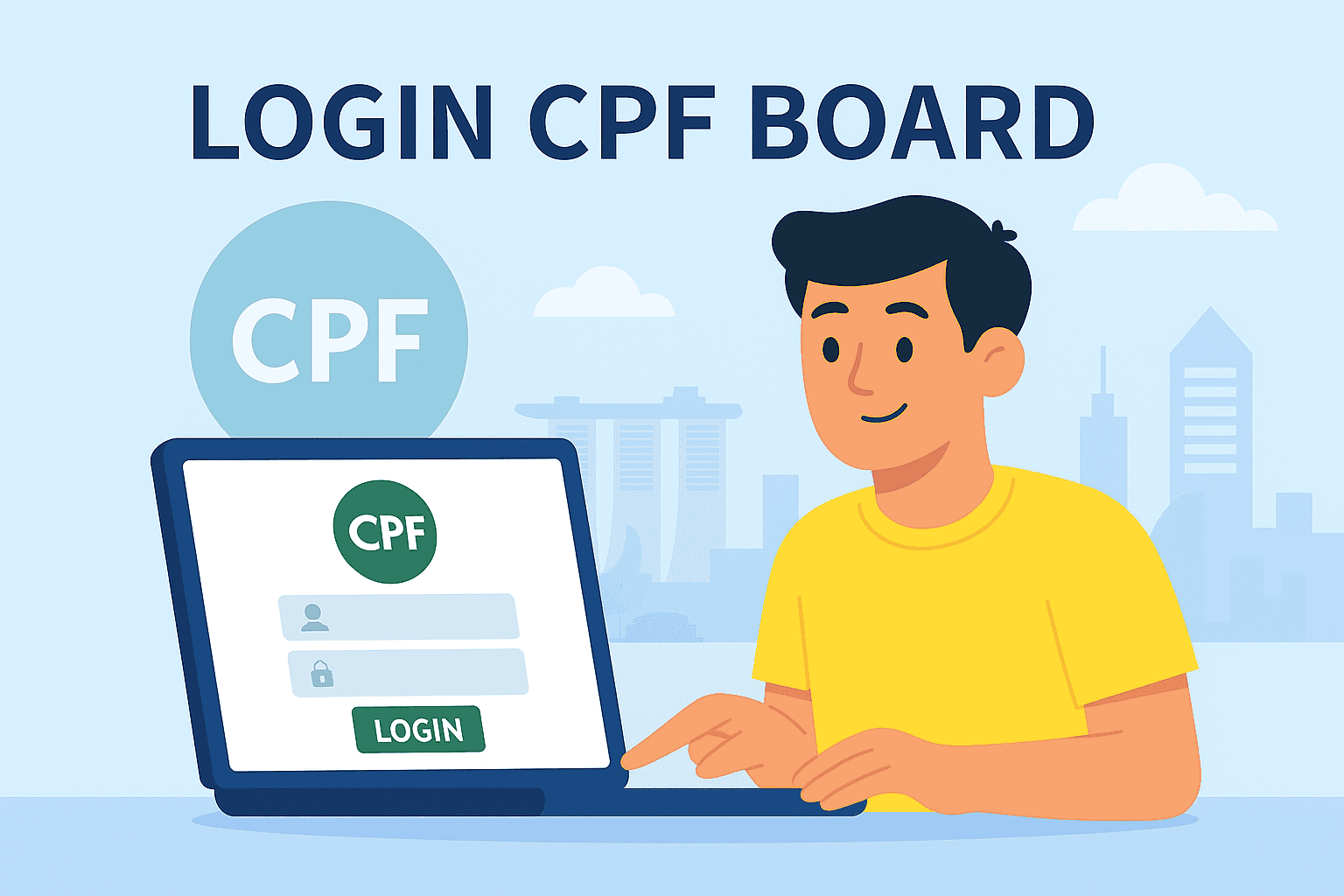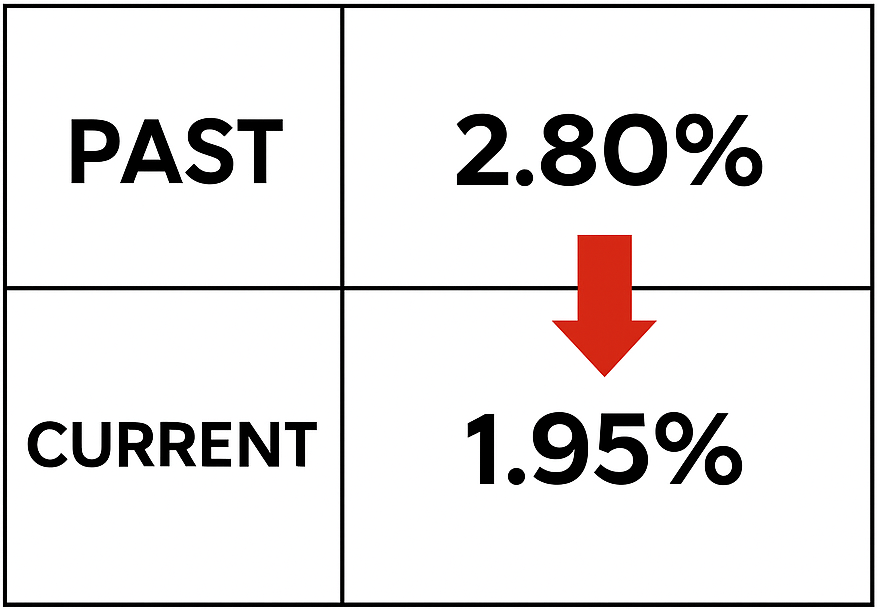Hey there! If you’ve ever felt overwhelmed by CPF statements, IRAS tax records, and HDB financial details, you’re not alone. Managing Singapore’s housing and financial documents can be a real headache—especially when dealing with home loans and mortgage rates.
This guide is here to help you login to CPF Board, download CPF, IRAS, and HDB documents, and keep everything in order. We’ll also share insider tips on home loan rates in Singapore and show you how to find the best mortgage brokers to save you money.
So let’s dive in and make navigating CPF, IRAS, and HDB easier than ever!
Logging in to CPF, IRAS, and HDB Portals
Keeping tabs on your CPF, IRAS, and HDB documents starts with getting the login process right. Here’s how to navigate each portal quickly and securely—so you can manage your home loan rates in Singapore and stay on top of your financial game.
How to Login to CPF Board Using SingPass
Logging in to the CPF Board is the first step to managing your CPF account, checking your CPF contribution history, and downloading important documents.
- Go to the CPF website and click Login with SingPass.
- Enter your SingPass ID and complete two-factor authentication.
- Access your dashboard to view your CPF account summary, property statement, and more.
Expert Tip: Always make sure you’re on the official CPF site to avoid phishing scams. A simple way to double-check is to bookmark it in your browser.
If you’re thinking about refinancing your mortgage, knowing your CPF balance can help you calculate monthly payments with our mortgage loan repayment calculator.
Accessing IRAS MyTax Portal Securely
Accessing the IRAS MyTax Portal is essential for viewing your Notice of Assessment, property summary, and tax transactions—especially if you’re keeping an eye on property loan rates in Singapore.
- Visit the IRAS MyTax Portal and log in with SingPass.
- Complete the 2FA process for extra security.
- From the dashboard, download your Notice of Assessment and other tax records.
A strong password and updated 2FA are like locks on your front door—simple steps that keep your tax info safe from prying eyes.
Navigating the HDB Website and MyRequest Portal
Managing your HDB flat details and loan information is easier than you think.
Log in at the HDB website using SingPass, then explore the MyRequest portal for everything from financial statements to housing loan interest rates in Singapore.
Key Features of the HDB MyRequest Portal
| Feature | Description |
|---|---|
| Manage Flat Details | View financial information and loan balances anytime. |
| Submit Requests | Apply for services, make changes, or seek clarifications. |
| Track Progress | Monitor request status for better follow-up. |
Want to see if refinancing could save you money? Check out our HDB Home Loan guide for tips on comparing home loan rates in Singapore.
Accessing and Downloading Your CPF Statements
Managing your CPF records is key to staying on top of your finances—especially if you’re planning to buy a home or refinance your mortgage.
Here’s how to access and download your CPF account summary, transaction history, and property withdrawal statement to keep your housing loan journey smooth and stress-free.
CPF Account Summary and Balances
Your CPF account summary is your one-stop overview of your savings across your Ordinary Account (OA), Special Account (SA), and Medisave Account (MA).
- Log in at the CPF website using SingPass.
- Click on My CPF and select Account Summary.
- Download your CPF balances as a PDF for easy reference.
Tip: Reviewing your CPF balances regularly helps you plan your home loan repayments—especially if you’re considering refinancing.
Our mortgage loan repayment calculator is a great way to estimate monthly payments based on your CPF usage.
CPF Transaction History
Tracking your CPF transaction history helps you stay on top of contributions, withdrawals, and interest earned.
- From your CPF dashboard, select Transaction History.
- Choose your preferred date range and download the record as a PDF.
- Review your housing loan deductions to ensure accuracy.
Expert Tip: Monitoring your CPF usage helps you align your payments with your overall financial plan.
CPF Property Withdrawal Statement
Your CPF Property Withdrawal Statement details the CPF funds you’ve used for property purchases, including how much you’d need to refund if you sell.
Key Information in the CPF Property Withdrawal Statement
| Component | What It Tells You |
|---|---|
| Principal Amount Withdrawn | Total CPF funds used for your property. |
| Accrued Interest | Interest owed back to CPF on sale or refund. |
| Refund Requirements | What you need to return to your CPF account after selling. |
To download:
- Log in at the CPF website.
- Go to Home Ownership and select Property Withdrawal Statement.
- Download it as a PDF for easy reference.
If you’re planning to sell your property or refinance your housing loan, knowing your CPF refund details can help you plan smarter. Check out our guide to home loan rates in Singapore for the latest mortgage deals.
Managing Your IRAS Tax Documents

Keeping your IRAS tax documents organized is key to managing your finances—especially when you’re planning to buy property or refinance your mortgage.
From your Notice of Assessment to your property summary, here’s how to download and manage everything you need.
Retrieve Your Latest Notice of Assessment
Your Notice of Assessment (NOA) is your annual tax statement from IRAS. It’s essential for proving your income when applying for a home loan or mortgage.
- Log in at the IRAS MyTax Portal using SingPass.
- Click “Notices/Letters” and select “Notice of Assessment (Individual).”
- Download the PDF for your records.
Tip: Keep your NOA handy when comparing home loan rates in Singapore, especially if you’re applying for a new mortgage.
Our mortgage loan repayment calculator can help you estimate payments based on your declared income.
View Your IRAS Property Summary
Your IRAS Property Summary outlines all property you own or co-own—essential when checking property loan rates in Singapore or planning your taxes.
- Access your IRAS dashboard and select “Property Summary.”
- Review details of property ownership, annual value, and any tax obligations.
- Download the summary for easy reference.
Pro Tip: This summary is especially useful when planning refinancing or choosing the best home loan rates in Singapore—you’ll want to have all your property details ready.
Access Your Tax Payment and Transaction Records
Tracking your tax payments and transactions helps you stay on top of your financial commitments—whether it’s property tax or your annual income tax.
Key Details in IRAS Tax Payment and Transaction Records
| Component | What You’ll Find |
|---|---|
| Tax Payments | Records of all payments made, including property tax. |
| Refunds and Credits | Any refunds issued by IRAS. |
| Transaction History | A complete breakdown of your tax account activities. |
To download:
- Log in at the IRAS MyTax Portal.
- Select “Account Summary” and navigate to your payment records.
- Download the statements for your files.
If you’re thinking about refinancing your home loan, having these records on hand makes the process smoother. Don’t forget to compare rates on our home loan rates Singapore page to find the best deals.
Reviewing Your HDB Financial and Flat Details
Knowing the ins and outs of your HDB flat and financial details helps you stay on top of your homeownership journey—especially when planning for refinancing or upgrading.
From checking your flat details to understanding your loan balance, here’s how to keep everything organized.
Check Your HDB Flat Details
Your HDB flat details give you an overview of your property, including key information like the lease start date, remaining lease, and flat type—details lenders often need for loan approvals.
- Visit the HDB website and log in with SingPass.
- Click on “My Flat” and select “Flat Details.”
- Review your lease information, floor area, and ownership details.
Expert Tip: Knowing your flat details helps you compare best housing loan rates in Singapore, especially if you’re considering refinancing or upgrading.
Review Your HDB Financial Information
Understanding your HDB financial information is essential for budgeting—especially if you’re planning to refinance your loan or buy a new home.
- Log in at the HDB website with SingPass.
- Select “My Flat” and choose “Financial Information.”
- Download your financial statement to review monthly payments, CPF deductions, and outstanding charges.
Bonus Link: Use our HDB Home Loan page to explore refinancing options and learn about the housing loan interest rate Singapore homeowners are getting in 2025.
View Your HDB Loan Balance
Knowing your loan balance is crucial—especially when you’re comparing best home loan rates Singapore or planning to refinance.
Key Information in Your HDB Loan Balance Statement
| Detail | Why It Matters |
|---|---|
| Outstanding Principal | Shows how much of your loan is left to repay. |
| Interest Rate | Helps you decide if refinancing could save you money. |
| Monthly Instalment | Makes it easy to plan your monthly budget. |
To view your balance:
- Log in at the HDB website with SingPass.
- Under “My Flat,” select “Loan Details.”
- Download your loan statement for easy reference.
Pro Tip: Keep an eye on your loan balance to decide when to refinance. For the latest deals, check out our best mortgage rates Singapore.
Using the HDB MyRequest Portal
The HDB MyRequest Portal is your one-stop hub for managing requests related to your HDB flat—from applying for services to checking your request status.
Whether you’re dealing with refinancing, renovations, or updating your flat details, here’s how to make the most of this handy online tool.
Submitting a New Request
Submitting a request through the MyRequest Portal is quick and simple:
- Visit the HDB website and log in with your SingPass.
- Click on “MyRequest Portal.”
- Choose the service you need (e.g. renovation application, CPF usage request) and fill out the required details.
Tip: If you’re planning to refinance your HDB loan, gather your financial details first—it can speed up your approval process. Check out our HDB Home Loan page for the latest tips on refinancing.
Tracking Request Status
Once you’ve submitted a request, it’s easy to keep track of its progress:
- Log in at the HDB website using SingPass.
- Go to the MyRequest Portal and click “My Requests.”
- View the status of your submissions, including any additional documents or steps needed.
Pro Tip: Staying on top of your request status helps you avoid delays—especially if you’re timing it with your housing loan interest rate Singapore update or other mortgage-related decisions.
Updating or Cancelling a Request
Sometimes, plans change—and that’s totally normal. Updating or cancelling a request via the HDB MyRequest Portal is simple:
- Log in to the HDB website with your SingPass.
- Go to the MyRequest Portal, then click on “My Requests.”
- Select the request you want to update or cancel, and follow the on-screen instructions.
Pro Tip: If you’re considering a loan repricing instead of a full refinance, our home loan rates Singapore page lets you compare updated rates easily and find the most suitable option.
Expert Tips for Managing and Protecting Your Documents
Staying on top of your financial documents doesn’t have to be complicated. With a few smart strategies, you can keep your CPF, IRAS, and HDB records safe, organized, and ready whenever you need them—especially when applying for a home loan in Singapore or refinancing your mortgage.
Keep Your Housing and Tax Documents Organised
Being organised saves you time and headaches—especially when it comes to home loan applications or dealing with property taxes.
- Create dedicated folders on your computer or cloud storage for CPF, IRAS, and HDB documents.
- Label each file clearly with the document type and date (e.g. “CPF Account Summary 2025”).
- Keep backups of important documents—like your CPF property statement and IRAS tax summary—on a secure drive.
Pro Tip: Having your documents organised makes it easier to compare best home loan rates in Singapore or apply for refinancing. Check out our mortgage loan repayment calculator to see how much you could save.
Secure Your CPF, IRAS, and HDB Accounts

Your financial accounts hold sensitive information that scammers love to target. Stay protected with these simple steps:
- Use strong, unique passwords for each account and change them regularly.
- Enable two-factor authentication (2FA) on all logins.
Never share your SingPass or account details with anyone.
Essential Security Tips for CPF, IRAS, and HDB Accounts
| Security Step | Why It Matters |
|---|---|
| Strong Passwords | Protects your financial data from hackers. |
| Two-Factor Authentication (2FA) | Adds an extra layer of security to your accounts. |
| Official Website Access | Avoids phishing scams and fake websites. |
Stay Updated on Policy Changes and Deadlines
Singapore’s housing and tax regulations change often, and staying informed helps you make the best financial decisions.
- Subscribe to newsletters from CPF, IRAS, and HDB for updates.
- Follow reliable news sources and government websites for the latest policy announcements.
- Use our home loan rates Singapore page to stay current on interest rates and refinancing opportunities.
Expert Tip: Staying updated not only helps you avoid surprises but also ensures you get the best deals when refinancing or applying for a new mortgage.
Frequently Asked Questions (FAQs)

When it comes to managing CPF, IRAS, and HDB documents, you’re bound to have questions—so let’s tackle the most common ones to make your financial journey as smooth as possible.
How often should I update my CPF and IRAS records?
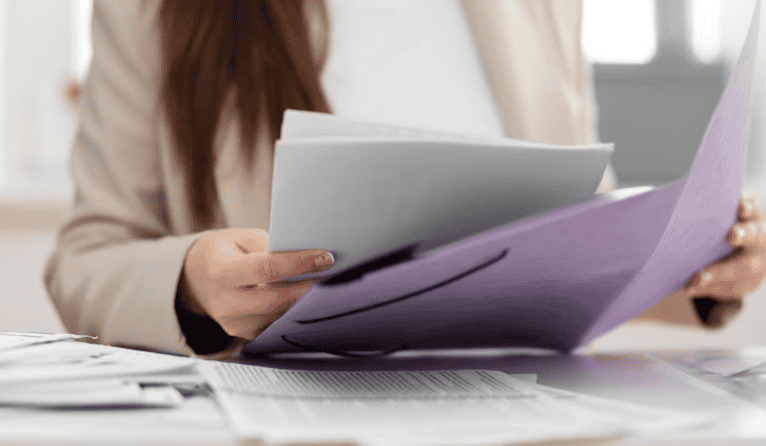
Ideally, you should review your CPF and IRAS records at least once every quarter—especially if you’re planning to apply for a home loan in Singapore or considering refinancing.
- Check your CPF account summary to track your contributions and plan your mortgage payments.
- Review your IRAS Notice of Assessment annually during tax season and whenever you receive property tax notices.
Pro Tip: Staying updated can help you spot discrepancies early and avoid surprises when applying for a housing loan. Don’t forget to bookmark our mortgage loan repayment calculator to stay on top of your finances.
Can I access these documents on mobile devices?
Yes! Both CPF and IRAS have mobile-friendly websites and even mobile apps to make accessing your records easier than ever.
- CPF Mobile app lets you check your account summary, transaction history, and property statements on the go.
- IRAS MyTax Portal works well on mobile browsers, making it easy to download your Notice of Assessment or view your property summary anytime.
- The HDB website is also mobile-responsive, so you can manage your flat details or loan balance wherever you are.
Expert Tip: When using mobile apps or browsers, always connect via secure Wi-Fi and avoid public networks to keep your data safe.
What should I do if I encounter errors accessing my statements?
Tech glitches happen, but don’t worry—they’re usually easy to fix.
- First, check that you’re on the official website or app.
- Clear your browser’s cache and cookies, then try logging in again.
- Make sure your SingPass app is up to date and that your 2FA is set up correctly.
If the issue persists, contact the respective helpdesk:
Stay in Control of Your CPF, IRAS, and HDB Documents
Managing your CPF, IRAS, and HDB records doesn’t have to be overwhelming. By keeping your statements organized, staying updated on policy changes, and using tools like the HDB MyRequest Portal, you’ll be well-prepared for refinancing, buying a home, or just keeping your finances in check.
Remember, knowing your home loan rates in Singapore, CPF property statements, and IRAS tax records can make a big difference in your financial planning—especially if you’re looking to secure the best mortgage rates in Singapore.
Ready to Make Smarter Home Loan Decisions?
Explore your options today on Ace Mortgage—your go-to platform for comparing home loan rates, connecting with top mortgage brokers, and finding the best solutions tailored to your financial goals.
Next Steps:
- Use our mortgage loan repayment calculator to plan your payments.
- Stay updated on the best mortgage rates in Singapore here.
- Need personalized help? Reach out to one of our mortgage brokers for expert guidance.
Let’s make your homeownership journey in Singapore easier and smarter, one document at a time.